Introduction
We’ve all started snapping more pictures as smartphone cameras get better. However, phone storage quickly gets full. It’s advisable to store your images elsewhere to keep your phone free of apps and other data and to ensure their security.
Although you can back up your images to an external hard drive, using one of these best photo storage app is the quickest and safest method. Additionally, it is far simpler to automatically upload your photographs to the cloud than to do a manual backup consistently. Even if you misplace your phone, your images won’t be lost.
10 Best Photo Storage Apps
1. Google Photos
It provides unlimited, cost-free storage for high-quality images and videos, Google Photos. This made it an easy choice for anyone using a PC or Android smartphone and attracted many Apple customers.
However, Google Photographs is a useful software that will work in the background to protect your photos and is an affordable backup service that works across numerous devices.
2. Flickr
The first social network for photographers was called Flickr. Before Instagram, you could display your images on Flickr. SmugMug, a website builder for photographers, bought Flickr in 2018, although the two sites are still distinct.
Aside from the social component, Flickr’s main draw is the limitless full-resolution photo storage offered by Pro accounts.
3. iCloud
As Apple’s integrated cloud storage and backup service, iCloud is a logical choice for Mac and iPhone customers who use the Photos app. Like Google One, it is intended to serve as a general backup and storage solution. You may use it to sync your data between different apps and devices and store various file kinds.
Read More: Which Is The Most Secure Cloud Storage For Business?
4. Amazon Photos
Amazon’s best photo storage app option offers minimal features and isn’t intended for professional photographers. However, if you already have Amazon Prime, it makes sense to use its available full-resolution photo cloud storage service.
You can upgrade to a premium plan for greater storage if you’re not a Prime member, but you still get 5GB of free storage.
5. Dropbox
Dropbox includes options for sharing, collaboration, and remote working in addition to being designed to back up and sync your information across numerous devices securely. It’s not made exclusively for images, like Google One and iCloud, but it does include some useful functions to make your life easier.
6. Microsoft OneDrive
Microsoft’s counterpart to iCloud, OneDrive, syncs data between devices and backs up files and photographs to the cloud. It is not specifically made for photos but is a comprehensive file storage service.
However, certain tools can assist you in finding and organizing your images and automatically uploading them from your phone camera and other devices.
7. iDrive
Another all-in-one cloud storage and backup app that syncs with various devices are iDrive. In addition to their standard backup plans, iDrive now has a very affordable unlimited backup plan designed exclusively for backing up photographs and videos from your mobile devices.
There aren’t any bells, whistles, or fancy features, but iDrive is unquestionably worth considering if you’re searching for a cheap option to save your phone’s images.
8. Adobe Creative Cloud
If you take photography seriously, you’re probably already editing your photographs with Lightroom or Photoshop. Many photographers choose the Creative Cloud (CC) edition of these software programs since it offers up to 10TB of image storage, but there isn’t a free option for more casual photographers. It is the best photo storage app.
Read Also: Top 6 Cloud Computing Business Applications
9. Internet Photos
Before they leave your smartphone, all images posted to Internxt Photos are end-to-end encrypted. It’s ideal for people who handle private or delicate images.
They ensure no person or organization will ever have access to images. Anyone concerned about data breaches and unlawful access to personal information should use the service.
10. Mylio
Cross-device image sharing is approached in a novel way by the Mylio app. Mylio will save your photos on the primary device you specify in the Mylio app rather than in the cloud.
These minor adjustments alter how I view my digital photo library. And I like that they are already included in the app.
Conclusion
More quickly and easily than before, you can store your images effectively. It has been a game-changing realization to have a camera in our back pockets and ample online storage for all our images.
Read More: A Beginner’s Guide To Teaching Kids Coding











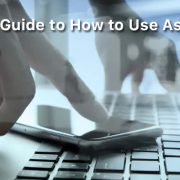

Comments